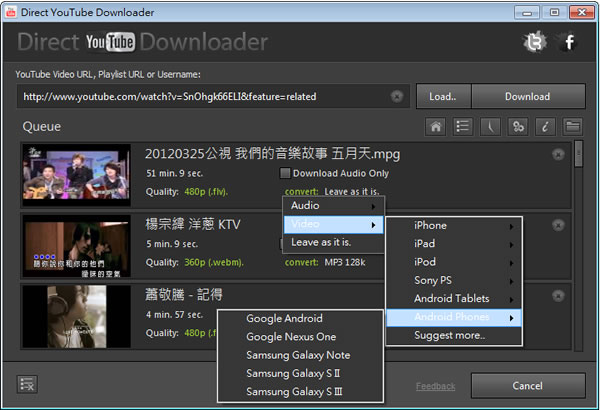
想要下載 Google Youtube 網站內的影音,可以透過網站式的方式或是使用免費的軟體,Direct YouTube Downloader 也是一套可下載 Youtube 影音的免費工具,只要給出 Youtube 影音網址,便可進行下載,另外,Direct YouTube Downloader 還提供轉檔功能,可將影片轉成音樂的 MP3 格式或是轉成行動裝置 iPad、iPhone、Android 等的影片格式。
🔔 不錯過任何精彩! 立即訂閱我們的 LINE 官方帳號
每次發佈新文章時,您將會第一時間收到本站文章連結通知,輕鬆掌握最新資訊!
如何使用Direct YouTube Downloader?
1.安裝時,預設會安裝與 Direct YouTube Downloader 無相關的軟體,請注意勾選。
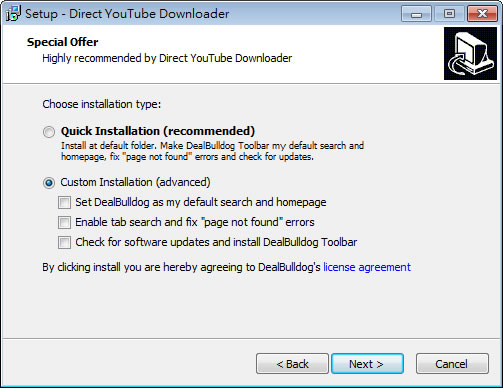
2.完成安裝開啟後,複製要下載的 Youtube 影片網址,貼到 Direct YouTube Downloader 內,按下[Load]便可載入下載列表內,若想觀看影片內容,只需點擊像目前的影片截圖,便會另開新視窗來播放;要選擇下載不同解析度的影片品質,可點選 Quality 旁的解析度,即可選擇。
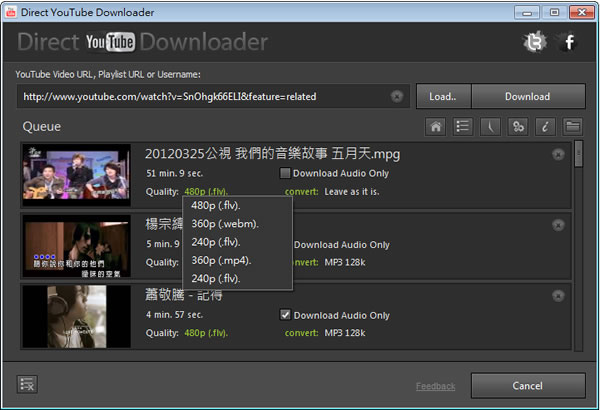

3.若要轉檔,可點擊項目內的 Convert 來選擇轉換的格式。
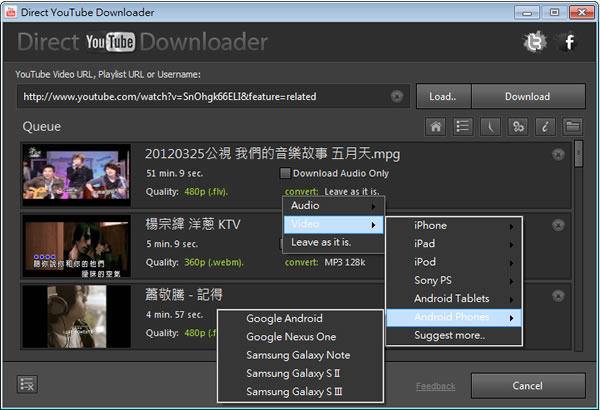
4.點擊 Download 下的齒輪圖示,可設定 Direct YouTube Downloader 下載影片後的預設儲存位置。
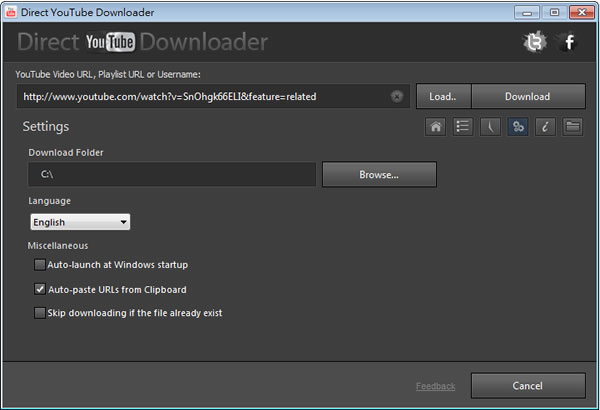
5.設定好之後,點擊[Download]便可開始下載。
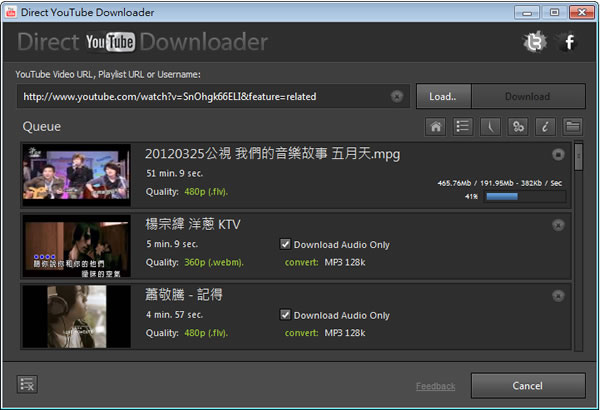

3.若要轉檔,可點擊項目內的 Convert 來選擇轉換的格式。
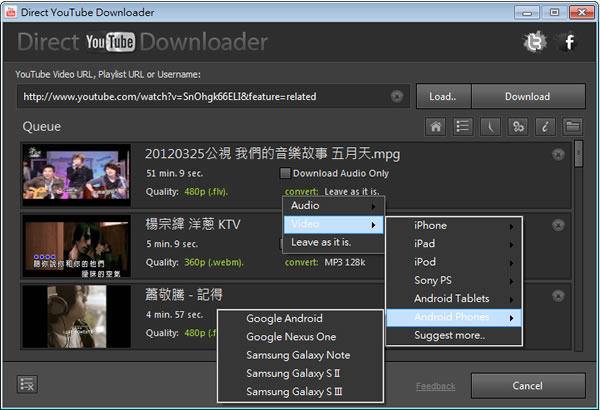
4.點擊 Download 下的齒輪圖示,可設定 Direct YouTube Downloader 下載影片後的預設儲存位置。
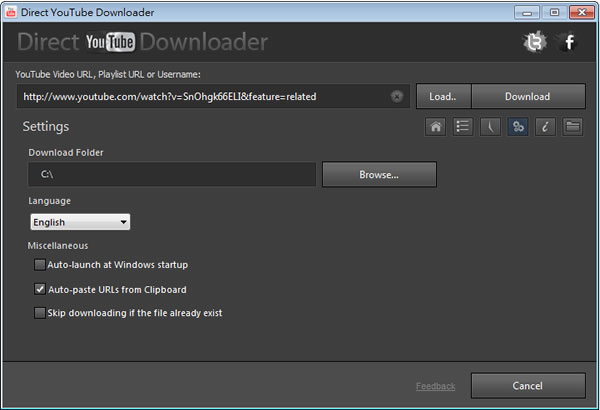
5.設定好之後,點擊[Download]便可開始下載。
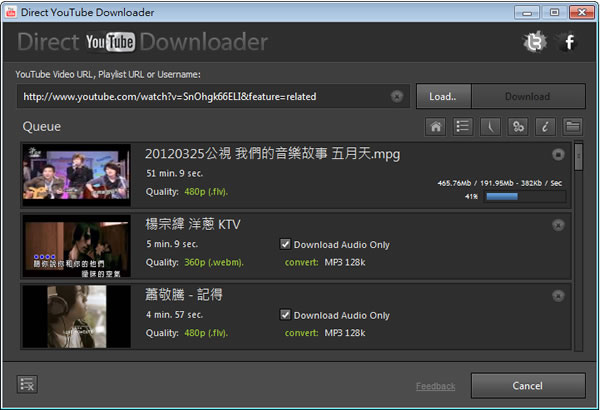
- Direct YouTube Downloader
- 版本:1.4
- 語言:英文
- 性質:免費
- 適用:Windows
- 官方網站:http://www.majorshare.com/direct-youtube-downloader/
- 下載:按我下載