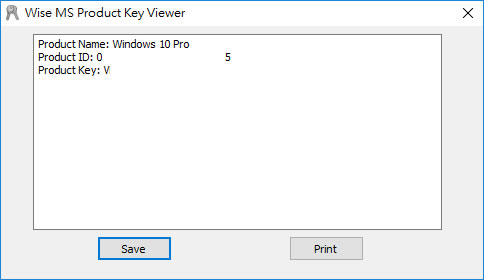
以前購買 Windows 作業系統、Office 或是 Windows Server 產品,都會有安裝光碟片,光碟片包裝上就會有安裝序號,安裝時,只要輸入該序號即可,只要不搞丟就好,序號隨時都在,而現在的安裝程式大都由網路直接下載,安裝序號的保存就更為重要,要找出 Windows 產品的安裝序號,可以使用 Wise Windows Key Finder 這套免費又免安裝的應用程式,所支援的作業系統有 Windows 10、 8.1、8、7、 Vista、XP,Windows Server 2003,、2008,、2008 R2、2012,Office 97、2000、XP、2003、2007、2010 和 2013 等產品與版本,可另存成文字檔,也可透過 Microsoft Print to PDF 轉成 PDF 檔案來存。
如何使用 Wise Windows Key Finder?
1.直接執行所下載的檔案「WiseMSKey.exe」便可開啟,無須安裝,開啟後,就會直接顯示上述產品的序號。
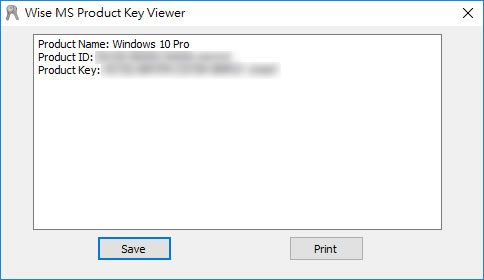
2.按[ Save ]按鈕,可以將所取得的序號,轉存成文字檔。
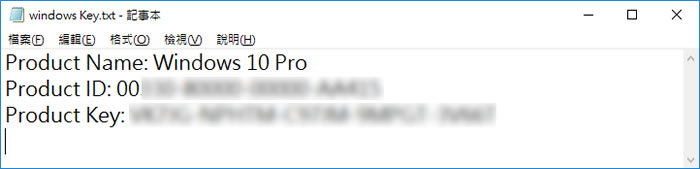
3.如果要以 PDF 檔案格式來保存,可以按[ Print ]按鈕,再選擇 Microsoft Print to PDF 這台虛擬印表機來列印。
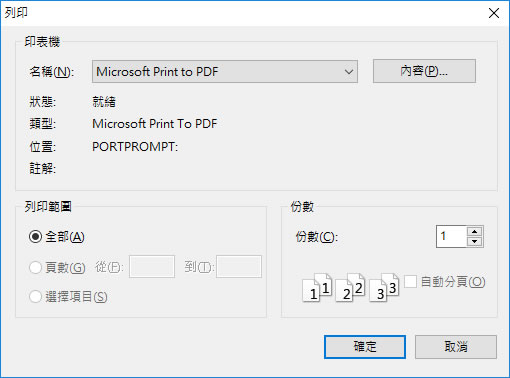
- Wise Windows Key Finder
- 版本:1.0.2.13
- 語言:英文
- 性質:免費
- 適用:Windows
- 官方網站:https://www.wisecleaner.com/wise-windows-key-finder.html
- 下載:按我下載