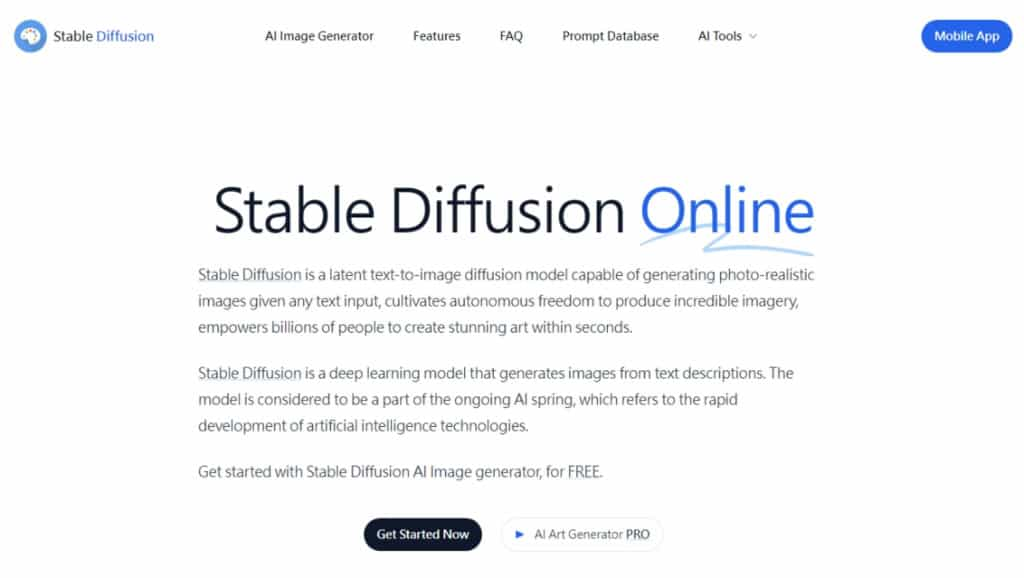
Stable Diffusion 是一個強大的 AI 模型,能夠根據文字提示產生全新的圖像或修改現有圖像。 以往,使用這個模型需要使用者進行手動安裝,或利用免費的 Google Colab 進行佈署,流程相對繁瑣。 現在,Stable Diffusion 推出了可在瀏覽器運行的 Stable Diffusion AI Image Generator 線上服務,讓使用者更輕鬆地探索 Stable Diffusion XL 模型的圖像生成功能。 服務操作簡單,同樣是根據文字提示產生圖像,並提供內置接近百種的風格選項,如 cinematic、sai-3d-model、sai-analog film、ads-retail 等,讓使用者可以直接套用 ,即可快速創建驚人的圖像。 產生的圖像完全屬於創建者,並可自由用於商業用途。
🔔 不錯過任何精彩! 立即訂閱我們的 LINE 官方帳號
每次發佈新文章時,您將會第一時間收到本站文章連結通知,輕鬆掌握最新資訊!
Stable Diffusion AI Image Generator 網站使用方式:
1.進入 Stable Diffusion AI Image Generator 網站,建議可以先將網頁往下拉,閱讀「Frequently asked questions」內容內的「Can I use Stable Diffusion for commercial purposes?」問答,其回答有關利用 Stable Diffusion AI 模型產生圖片後的圖片使用方式。
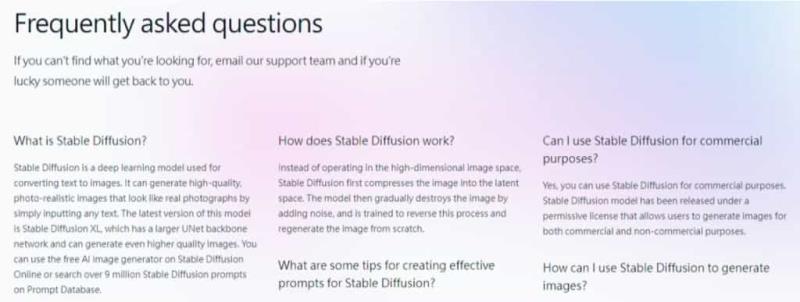
2.Stable Diffusion AI Image Generator 的使用方式很簡單,只要在 Prompt 輸入要產生圖像的文字描述,並在 Styles 選擇樣圖像風格後,按「Generate」按鈕即可開始產圖。
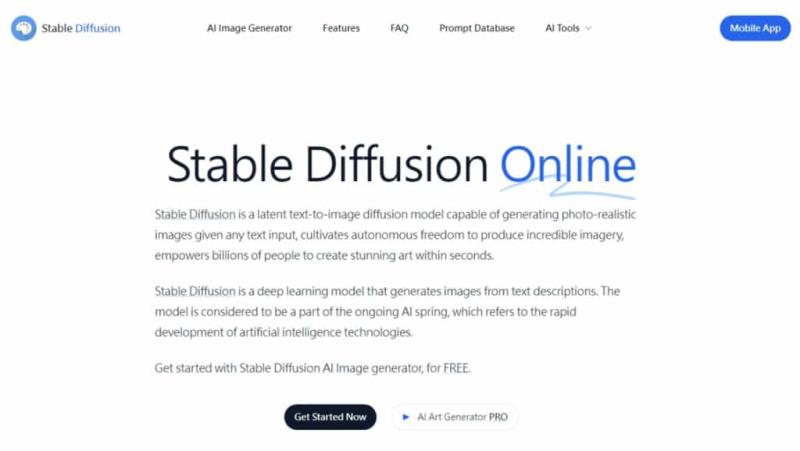
3.下圖是使用以下文字指令,並在 Styles 選擇「cinematic-default」所產生的圖像。
samantha mash ilustration a beautiful little girl smiling, walking calmly through an autumn forest, style by goro fujita, character art, sharp focus, highly detailed, artstation
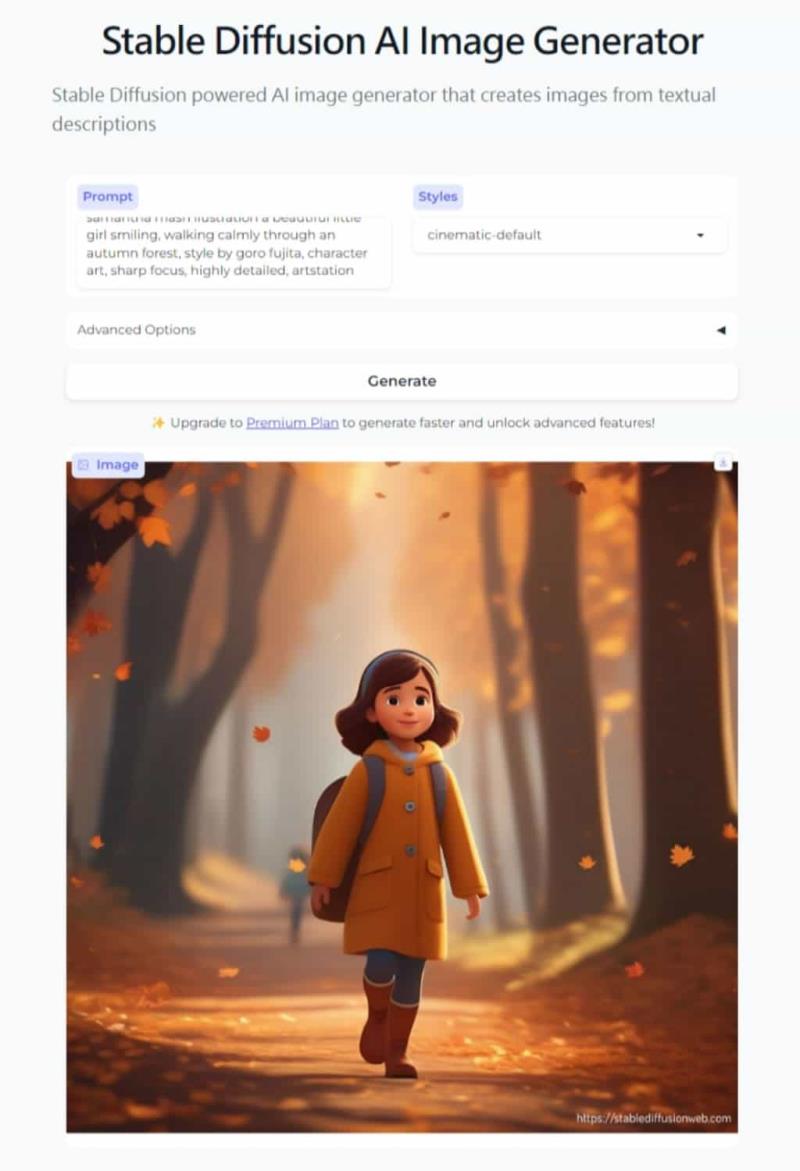
下圖是在 Styles 選用 misc-nautical 產生的圖像,可以在圖像右上角點擊下載圖示按鈕下載圖片。
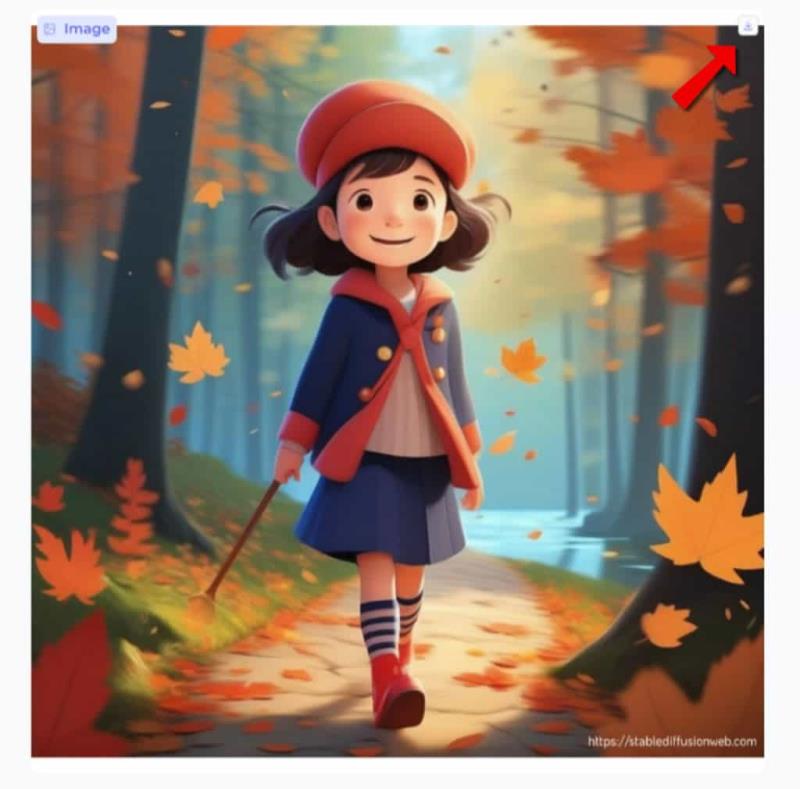
4.另外圖片尺寸,可以展開 Advanced Options 選項來設定。
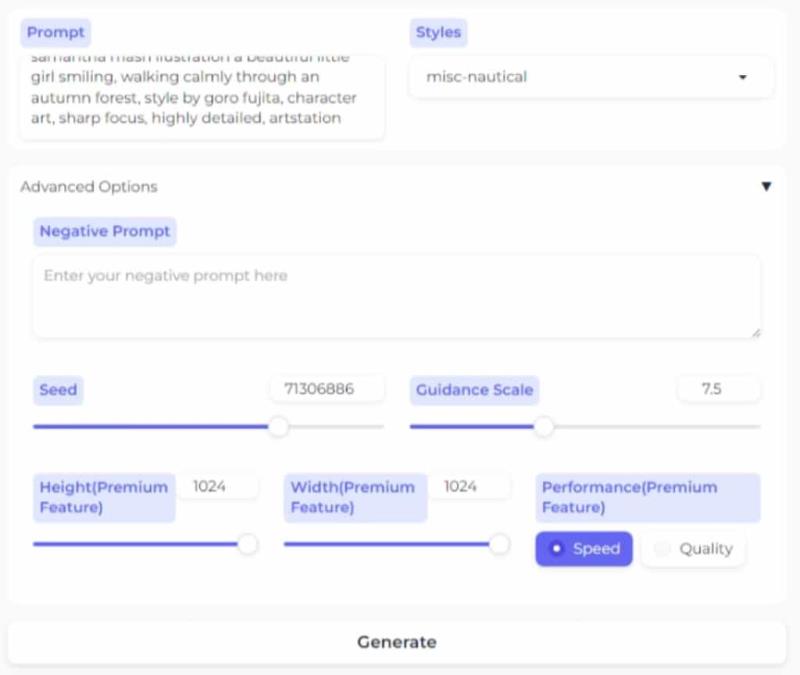
5.Stable Diffusion AI Image Generator 網站內還有一個 Stable Diffusion Prompts功能,可讓使用者利用 prompts search engine 搜尋文字指令(prompts)資料庫,搜尋到的結果,都有附上圖像效果及其產生的 prompt,可以多加利用。
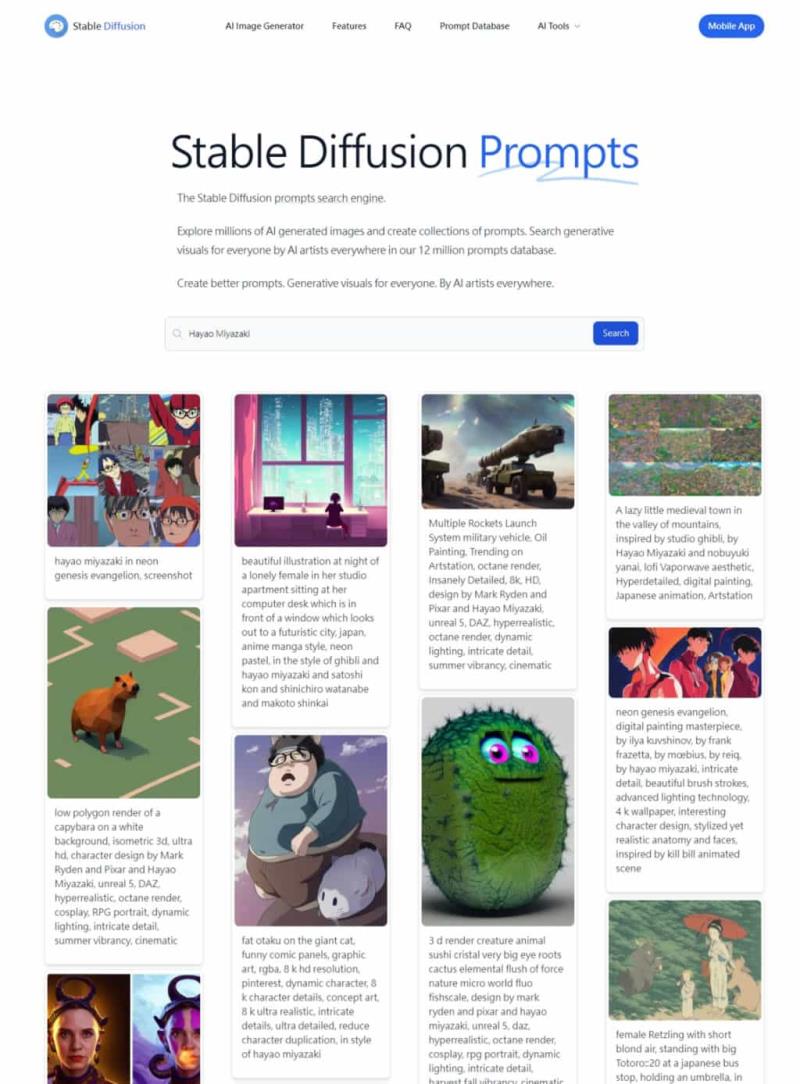
最後,Stable Diffusion AI Image Generator 網站,雖然可以快速體驗以文生圖的威力,但並無明確的指出有無生圖次數限制,使用者可以自行試試。